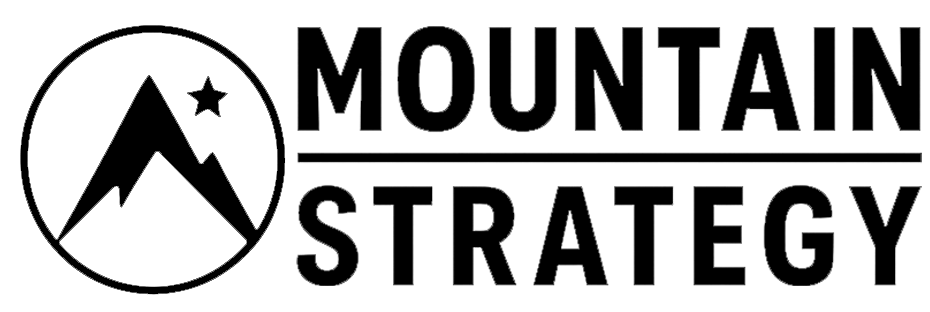Unlock the Power of Google Ads: A Step-by-Step Guide to Growing Your Business
In the ever-evolving digital landscape, businesses must stay ahead by leveraging tools that connect them directly with their audience. One such indispensable tool is Google Ads—a platform that allows businesses to craft highly targeted, data-driven advertising campaigns designed to drive results. With the ability to tailor ads to specific demographics and interests, Google Ads ensures that your message reaches the right people at the right time.
From keyword optimization to real-time analytics, Google Ads offers a suite of tools to help businesses thrive in the competitive online space. Below, we break down the essential steps to harness the power of Google Ads and turn your campaigns into customer-conversion machines.
Step 1: Setting Up Your Google Ads Account
Getting started with Google Ads is simple. Head to the Google Ads website and follow the prompts to create your account. Once you’re set up, you can choose from a variety of ad formats—search ads, display ads, video ads, and more—depending on your business goals.
To stay within budget, set your daily spend limit and monitor your results using Google’s robust analytics tools. By driving targeted traffic to your website, Google Ads can help you grow your business and maximize your revenue.
Step 2: Defining Your Campaign Goals
Before creating ads, it’s crucial to define clear objectives. Ask yourself:
- Are you aiming to drive website traffic?
- Generate leads?
- Increase sales?
With your goals in mind, identify your target audience. Pinpoint their demographics, interests, and behaviors to create personalized campaigns that resonate. Also, consider the platform—Google Search, YouTube, or Display Network—that best aligns with your campaign’s goals.
Step 3: Choosing the Right Keywords
Keywords are the cornerstone of any successful Google Ads campaign. These are the search terms that trigger your ad to appear. Use tools like Google Keyword Planner to research and select relevant keywords that your potential customers are searching for. Aim for a mix of:
- High-traffic keywords to maximize visibility.
- Niche-specific keywords to attract a targeted audience.
Keep in mind that high-traffic keywords are often more competitive and expensive. Balancing your strategy with less competitive, highly specific keywords can yield better short- and long-term results.
Step 4: Crafting Your Ad Copy
Your ad content is what captures attention and drives clicks. A compelling headline paired with persuasive ad copy is essential. Highlight your product’s unique benefits and include a clear call-to-action (CTA) that encourages users to take the next step—whether it’s visiting your website, calling your business, or making a purchase.
Pro tip: Align your ad’s tone and style with your brand identity for maximum impact.
Step 5: Setting Your Campaign Budget
Control your ad spend by setting a daily budget for your campaigns. Start small to test performance, and as your confidence grows, increase your investment. Use the data provided by Google Ads to adjust your budget as needed to achieve your goals without overspending.
Step 6: Monitoring and Optimizing Campaigns
Once your ads are live, your work isn’t done. Regularly monitor performance metrics such as clicks, impressions, and conversions. Analyze which keywords and ad formats are performing well and make necessary adjustments. For instance:
- Experiment with A/B testing to compare ad variations.
- Refine ad copy and targeting settings to improve engagement.
- Test different ad formats, such as video or image ads, to discover what resonates best with your audience.
Optimization is key to achieving a higher return on investment (ROI).
Advanced Tips: Leveraging Google Keyword Planner
The Keyword Planner is a goldmine for refining your strategy. Here’s how to use it effectively:
- Discover new keywords by entering your website or your competitors’ URLs to get tailored suggestions.
- Analyze average monthly search volume to prioritize high-impact keywords.
- Evaluate competition ratings to determine which keywords are worth the investment.
- Use negative keywords to exclude irrelevant searches. For example, if you only sell sun hats, adding “winter hats” as a negative keyword ensures your ad isn’t shown to the wrong audience.
Understanding Keyword Match Types
To control how your ads are triggered, Google Ads offers three match types:
- Broad Match: Targets variations of your keyword (e.g., “sun hat” may trigger searches for “hat” or “summer gear”).
- Phrase Match: Targets specific phrases (e.g., “sun hats” triggers “best sun hats for women”).
- Exact Match: Targets precise keywords or close synonyms (e.g., “sun hats” triggers “sun hats” or “oversized sun hats”).
Each match type serves a unique purpose. Broad match is ideal for gathering data, while phrase and exact match provide greater precision as you refine your campaigns.
Creating and Launching a Campaign
Once you’ve selected your keywords and defined your match types:
- Organize your keywords into ad groups.
- Set your location targeting to focus on your local market if applicable.
- Create your ads with strong headlines and descriptions.
- Launch your campaign and let the data roll in!
Final Thoughts
Google Ads is an unparalleled platform for driving targeted traffic, generating leads, and growing your business. By understanding the basics—setting goals, choosing keywords, crafting compelling ads, and monitoring performance—you can create campaigns that deliver measurable results.
At Mountain Strategy, we specialize in helping Western North Carolina businesses harness the full potential of Google Ads. Whether you need help setting up your first campaign or optimizing existing ones, our team is here to guide you every step of the way. Reach out today and let’s make your business soar!